Gestion des vidéos
Gestion des vidéos
Importing Multiple Vidéos at Once
Select the Catégorie in which the Vidéos should be imported.
Then choose Vidéos… from the Fichier / Importer menu and select the desired Vidéos.
Creating an Article with a Vidéo
When you create a new Article, you can use the Vidéo Article icon to create an Article for a Vidéo.
You can also add Champs de Vidéo to any Article.
In Modifier mode you will see an import button and (if there is already a Vidéo stored) an export button.
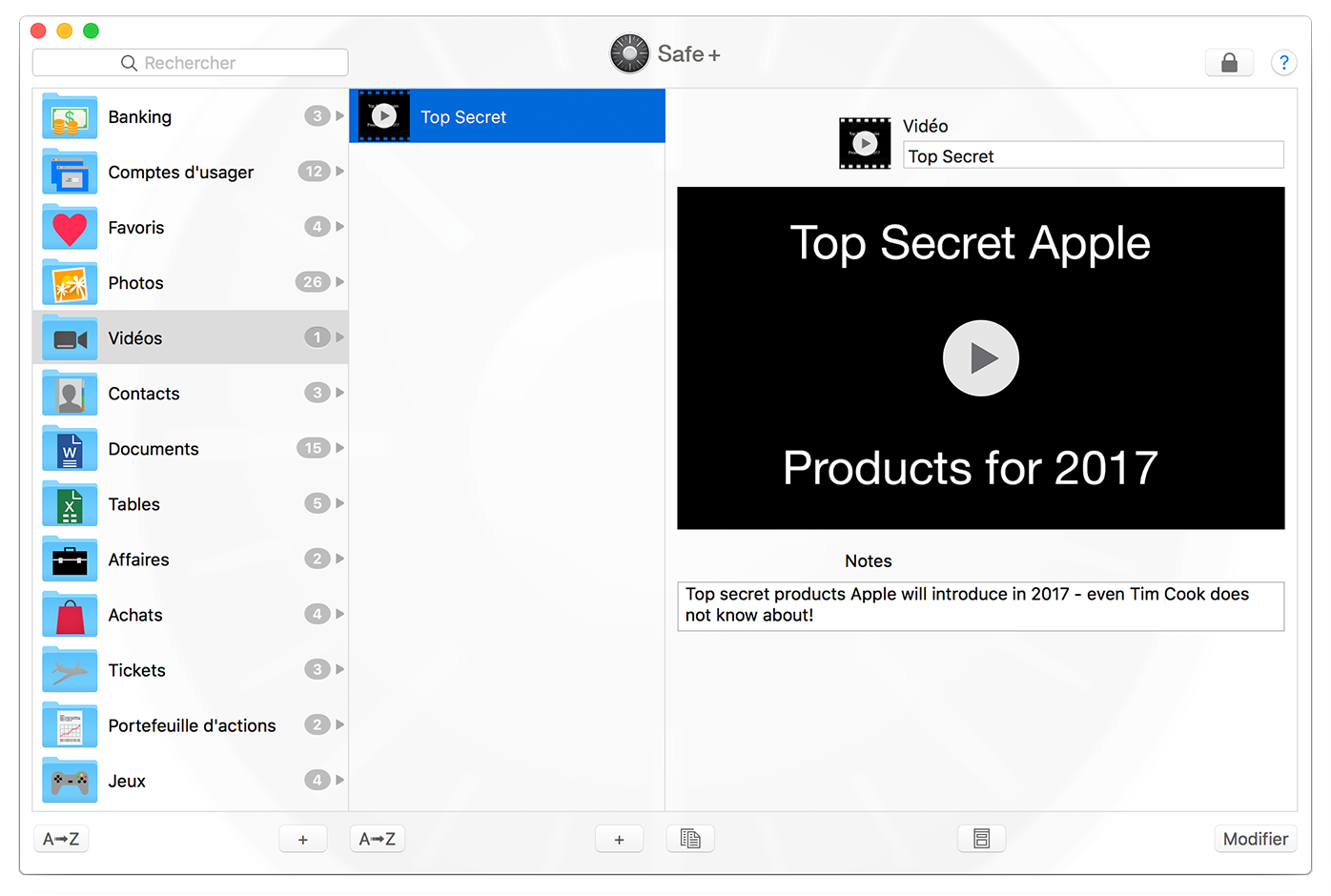
Selecting a Vidéo opens a new window with a Vidéo player. This window can be resized and enables full screen presentation of the Vidéo.
If there are further Vidéos in the Catégorie, navigation buttons will show up allowing to navigate through all Vidéos in the Catégorie.











