Création de sauvegardes et restauration de Safe +
Création de sauvegardes et restauration de Safe +
Backups are a very important feature of Safe +, you can copy a backup to your computer and then transfer it to another iOS device.
Importing Backups from Safe + (iPhone)
How to create backups on the iPhone is described in the documentation for Safe + on the iPhone.
In Safe + for Mac choose Restore Safe +… from the File menu.
Now you can select the backup file. To import the backup you will need to enter the password of the Safe + from which the backup was created.
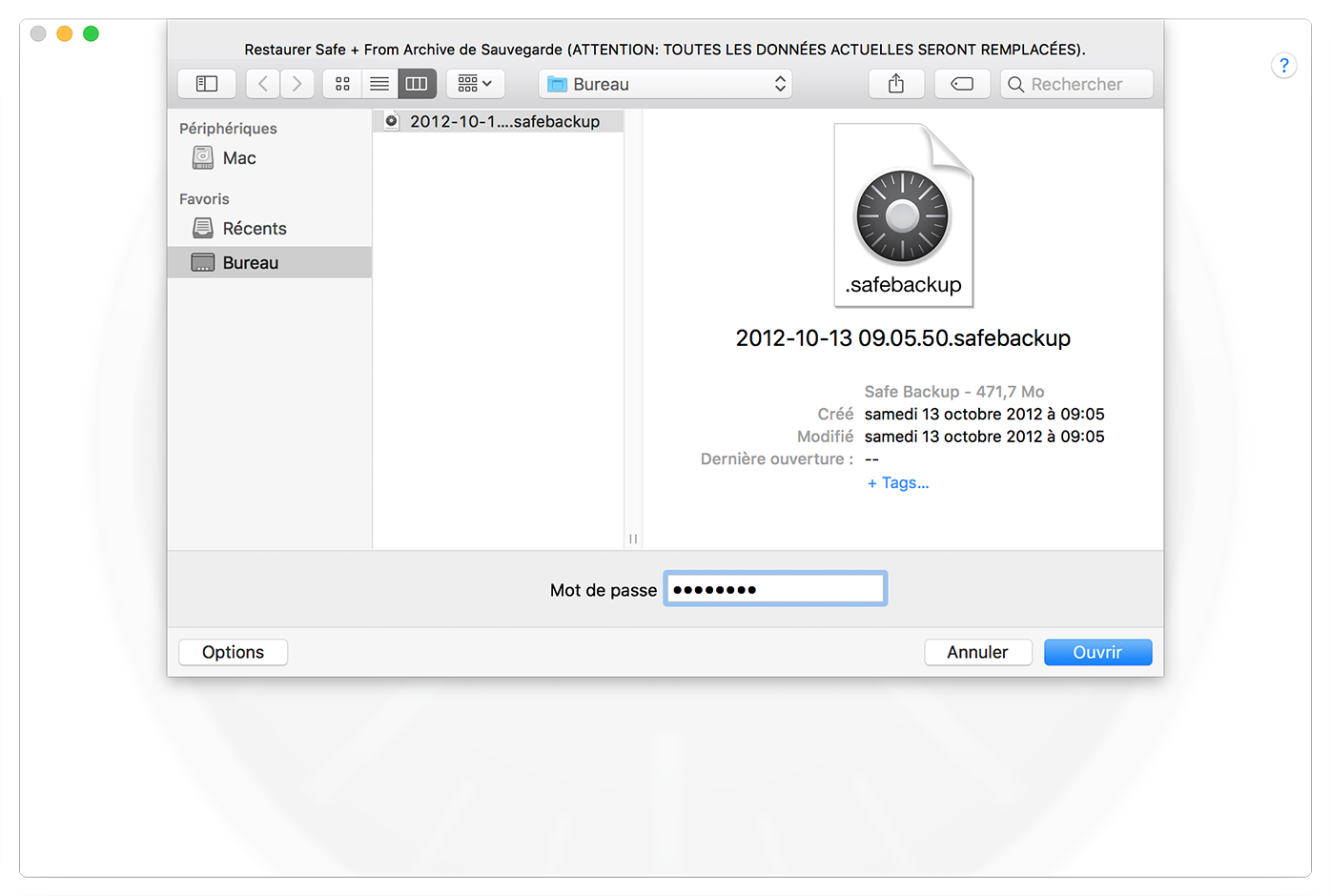
Creating Backups
Choose Backup Safe +… from the File menu to create a backup.
BACKUPS ARE ENCRYPTED, YOU NEED THE SAFE + MASTER PASSWORD YOU USED WHEN YOU CREATED THE BACKUP TO RESTORE SAFE + FROM THIS BACKUP.











