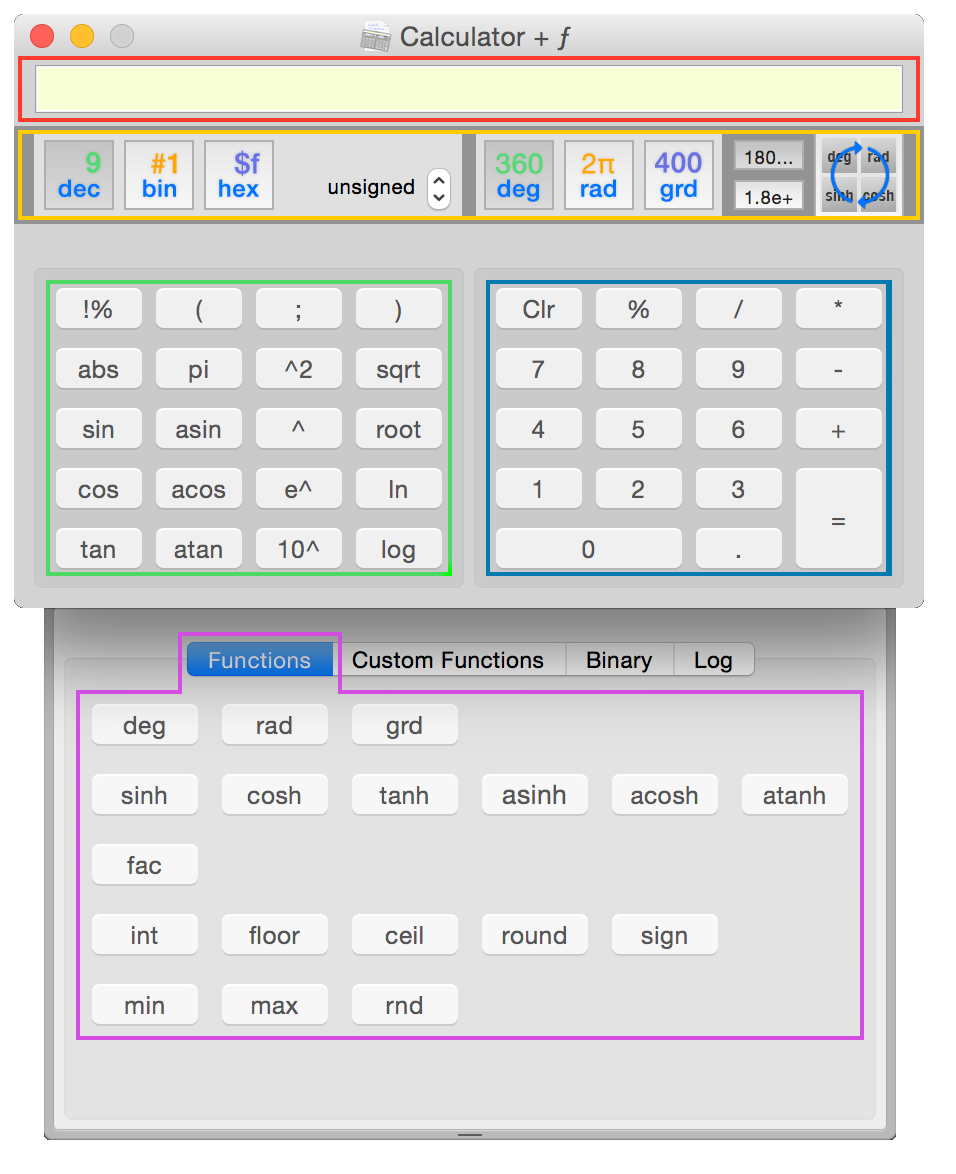|
|
The area where you can enter the Calculator + ƒ formulas. This space will also display the result of the valculation after pressing the Enter key.
|
|
 |
This button changes Calculator + ƒ mode for decimal numbers.
|
 |
This button changes Calculator + ƒ mode results for binary numbers. Binary numbers can be prefixed with the character # before.
|
 |
This button changes Calculator + ƒ mode results for hexadecimal numbers. Hexadecimal numbers can be prefixed with the character # before.
|
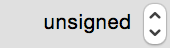 |
With this button you can switch between 8 -, 16 – and 32-bit resolution or unsigned for binary and hexadecimal numbers. This affects the output results and the interpretation of binary numbers.
|
 |
Changes the mode for angle calculations to 360 °.
|
 |
Changes the mode for angle calculations to radians.
|
 |
Changes the mode for angle calculations to Gon.
|
 |
Switches between normal representation (180 ..) and scientific (1.8 E + ). If you are faced with a very large number, you must enable scientific way, if not, you can cause inaccuracies in the result.
|
 |
This button opens the extension drawer of Calculator + ƒ. This drawer incorporates functions, user-defined functions, binary functions and calculation log.
|
|
 
|
Opening and closing brackets. Calculator + ƒ supports unlimited nesting of brackets.
|
 |
The semicolon is used as a delimiter for functions with several parameters.
|
 |
Returns the unsigned value of a number.
|
 |
PI constant with high accuracy.
|
  
|
Power operator. Examples: 3^3 = 27, 7^2 = 49, 2^8 = 256
|
 |
Square root.
|
 |
Root function. root(x; y) corresponds to the inverse function x^(1/y) Ejemplo: root(27; 3) = 3
|
| |
Note for all trigonometric functions the mode setting to calculate angles.
|
 |
Sine function.
|
 |
Cosine function.
|
 |
Tangent function.
|
 |
Arcsine function.
|
 |
Arccosine function.
|
 |
Arctangent function.
|
 |
e is the Euler number.
|
 |
Logarithm base e.
|
 |
Natural logarithm.
|
 |
Percentage delta.
|
|
 |
Delete the entry area.
|
 |
Percent.
|
 |
Addition.
|
 |
Subtraction.
|
 |
Multiplication.
|
 |
Division.
|
 |
Returns the result of the formula.
|
          
|
Input keys for numbers.
|
|
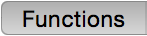 |
Displays the standard functions in the extension drawer. (more)
|
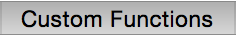 |
Displays the custom functions in the extension drawer. (more)
|
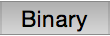 |
Displays the binary functions in the extension drawer. (more)
|
 |
Displays the log in the extension drawer.
|
|
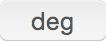 |
deg(x) converts the number of the specified mode for trigonometric functions in current mode for trigonometric functions.
|
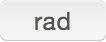 |
rad(x) converts the number of the specified mode for trigonometric functions in current mode for trigonometric functions.
|
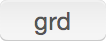 |
grd(x) converts the number of the specified mode for trigonometric functions in current mode for trigonometric functions.
|
| |
Note for all trigonometric functions the mode setting to calculate angles. |
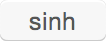 |
Hyperbolic sine.
|
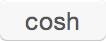 |
Hyperbolic cosine.
|
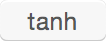 |
Hyperbolic tangent.
|
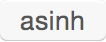 |
Inverse hyperbolic sine.
|
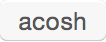 |
Inverse hyperbolic cosine.
|
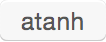 |
Inverse hyperbolic tangent.
|
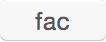 |
fac(x) displays the factorial of the x number.
|
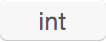 |
int(xy) shows the integer part of x.
|
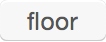 |
floor(x,y) rounds x to y decimal places. Always rounded up.
|
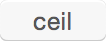 |
ceil(x,y) rounds x to y decimal places. Always rounded up.
|
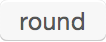 |
round(x,y) rounds x to y decimal places. Always rounded up.
|
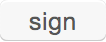 |
Determines the sign of a number. Returns 1 if the number is positive, returns -1 if the number is negative, returns 0 if the number is 0.
|
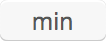 |
Returns the smallest argument from a list of arguments.
|
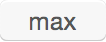 |
Returns the biggest argument from a list of arguments.
|
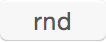 |
rnd(x) returns a random integer between 1 and x.
|