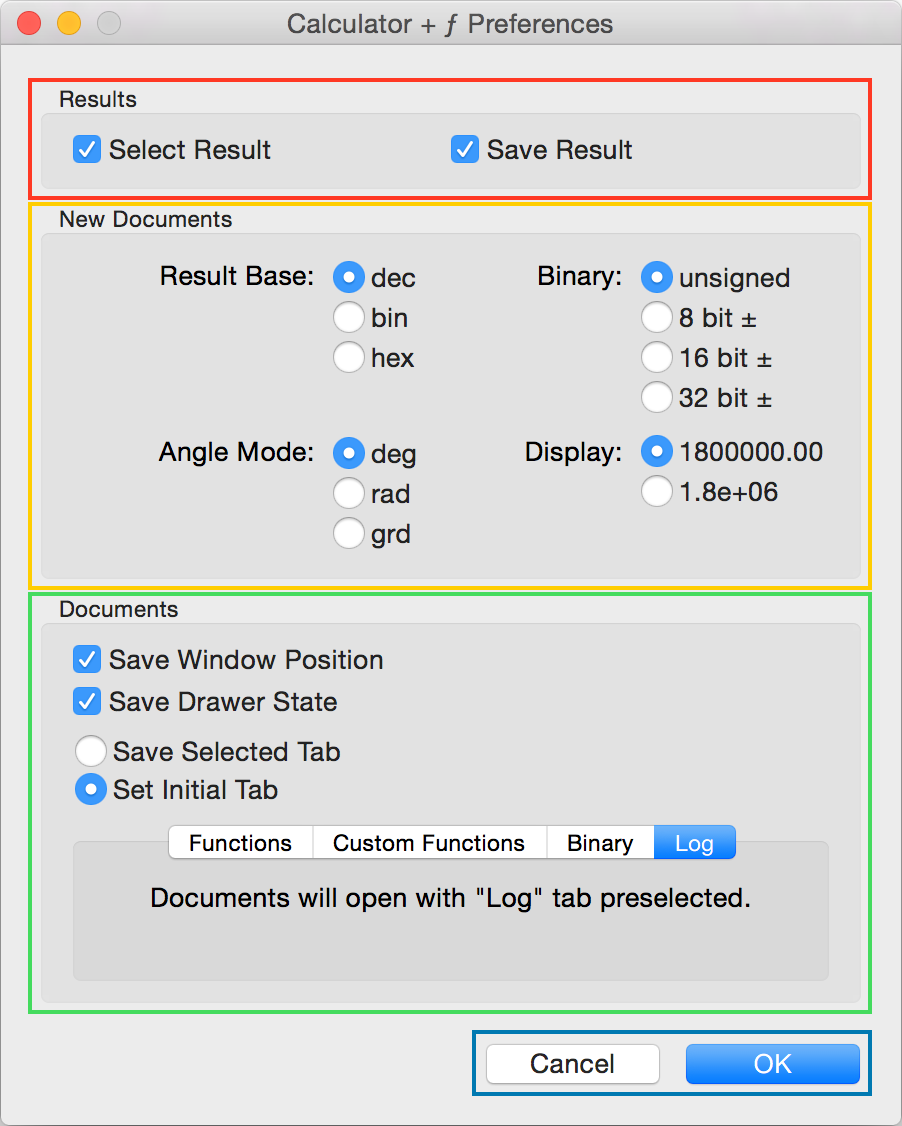|
Select result |
After calculating a formula the result will be selected if this option is enabled. |
| Save result |
Saves the contents of the calculator display across restarts of Calculator + ƒ |
|
New Documents |
Here you can set up defaults for new windows of Calculator + ƒ, you can open a new window e.g. by pressing cmd+n. |
|
Save window position |
This option keeps the windows position of Calculator + ƒ across restarts. |
| Save Drawer State |
The state of the extension drawer is kept across restarts. |
| Save Selected Tab |
The selected extension drawer tab is kept across restarts. |
| Set Initial Tab |
After a restart of Calculator + ƒ the choosen tab is selected. |
|
|
OK saves the preferences, while Cancel closes the preferences dialog without saving anything. |